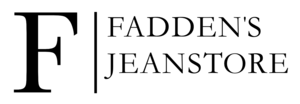Shopping guide
HOW TO SHOP IN THE ONLINE SHOP
1. Add products to shopping cart
- Browse or search for the style you wish to purchase.
- Choose colour and size and add style to shopping bag.
- The item will be added to the shopping bag which will be visible in the top right corner.
2. Edit shopping cart
- You can add, edit, or delete styles in your shopping bag at any time during the shopping process.
- You simply have to click "edit" or "remove" next to the style you wish to edit or remove.
- To add/reduce quantities, select the number you wish to purchase under quantity.
- When you have the correct items in your shopping bag, click "Proceed to checkout".
3. Check out and pay
- You will now have to fill out information on your name, address, e-mail address and payment information.
- Prior to finalising the order, you will be presented with a window summarising your choices.
- If you have any changes to the order before submitting it, you may change it by clicking "Edit bag".
- If you can accept the order, please click "Continue". At this point, the order will be submitted to Fadden's Jeanstore.
4. Order confirmation
- Fadden's Jeanstore will send an order receipt per e-mail immediately after receiving the order - please note that this order receipt is not an order confirmation.
If you have further questions to the shopping process, please contact Customer Service.